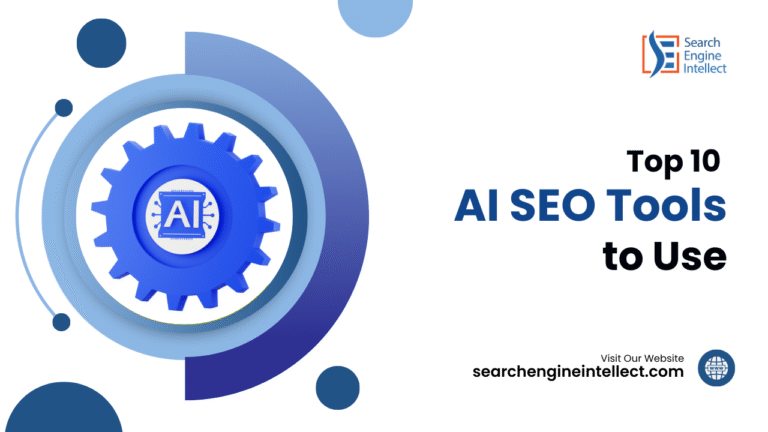Table of Contents
Book a Free Demo Class

What is Google Analytics and How Does It Work?
Google Analytics is a powerful web analytics tool that provides insights into website traffic, user behavior, and overall performance. It is widely used by digital marketers, business owners, and website administrators to make data-driven decisions and optimize their online presence. In this comprehensive guide, we will explore what Google Analytics is, how it works, its importance in digital marketing, and how to effectively utilize its features.
What is Google Analytics(GA4)
Google Analytics is a free web analytics service provided by Google that tracks and reports website traffic. It allows users to analyze data about their website visitors, understand how users interact with their site, and measure the effectiveness of their online marketing efforts. By collecting data through a JavaScript tracking code embedded in web pages, Google Analytics provides valuable insights that can help improve user experience and optimize marketing strategies.
How Google Analytics Works
Google Analytics operates through a simple yet effective process that involves data collection, processing, and reporting:
Reporting and Analysis: Users can access the processed data through the Google Analytics dashboard, where they can view various reports and metrics about their website’s performance.
Tracking Code Implementation: To collect user data, businesses must add a JavaScript tracking code to each page of their website. This code acts as a web beacon, collecting data on user interactions.
Data Collection: When a user visits a website, the tracking code collects information about their behavior, such as page views, time spent on the site, and the source of their visit.
Data Processing: The collected data is sent to Google’s servers, where it is processed and organized. Google Analytics aggregates this data to generate meaningful reports.
Key Features of Google Analytics

Google Analytics offers a wide range of features that make it an essential tool for digital marketers:
- Real-Time Reporting: Monitor user activity on your website as it happens, including active users, page views, and traffic sources.
- Audience Insights: Gain insights into your audience’s demographics, interests, and behavior, allowing for better targeting and personalization.
- Acquisition Reports: Understand how users find your website, whether through organic search, paid advertising, social media, or direct traffic.
- Behavior Reports: Analyze user behavior on your site, including which pages are most popular, how long users stay, and where they drop off.
- Conversion Tracking: Set up goals to track specific user actions, such as form submissions or purchases, to measure the effectiveness of your marketing campaigns.
- Custom Dashboards: Create personalized dashboards to visualize the metrics that matter most to your business.
Also read: Mastering Website Traffic Tracking with Google Analytics 4
Why Is Google Analytics Important in Digital Marketing?
Google Analytics is a vital tool in digital marketing, providing businesses with essential insights that drive data-informed strategies. Here’s an expert explanation of why Google Analytics is important in digital marketing:
1. Data-Driven Decision Making
Google Analytics empowers businesses to make informed decisions based on real user data. By analyzing metrics such as website traffic, user behavior, and conversion rates, marketers can identify what works and what doesn’t, allowing for optimization of marketing strategies.
2. Performance Measurement
The platform allows businesses to track key performance indicators (KPIs) such as page views, bounce rates, and average session duration. This data helps evaluate the effectiveness of marketing campaigns and website performance, enabling continuous improvement.
3. Audience Insights
Google Analytics provides detailed demographic information about website visitors, including age, gender, interests, and geographic location. This information is crucial for understanding the target audience and tailoring marketing efforts to meet their needs.
4. Conversion Tracking
With robust conversion tracking capabilities, Google Analytics allows businesses to set up goals and monitor specific actions taken by users, such as making a purchase or signing up for a newsletter. This helps measure the success of marketing campaigns and identify the most effective channels.
5. Multi-Channel Attribution
In today’s multi-channel marketing landscape, understanding the customer journey is critical. Google Analytics provides insights into how different marketing channels contribute to conversions, helping businesses allocate resources effectively and optimize their marketing budgets.
6. Enhanced E-commerce Tracking
For e-commerce businesses, Google Analytics offers advanced tracking features that provide insights into product performance, sales metrics, and customer behavior. This data helps optimize product offerings and improve the online shopping experience.
7. Customizable Reporting
Google Analytics allows users to create customized reports and dashboards tailored to their specific needs. This flexibility enables marketers to focus on the metrics that matter most to their business objectives.
8. Continuous Improvement
Google Analytics facilitates ongoing monitoring and analysis of website performance. By regularly reviewing data, businesses can identify trends, spot opportunities, and implement improvements to their marketing strategies, ensuring they stay competitive in the digital landscape.
9. Integration with Other Tools
Google Analytics seamlessly integrates with other Google services, such as Google Ads and Google Search Console. This integration provides a comprehensive view of marketing performance across different platforms, allowing for better strategy alignment.
10. Cost-Effective Insights
As a free tool, Google Analytics provides businesses of all sizes access to powerful analytics capabilities without significant financial investment. This makes it an invaluable resource for small and medium-sized enterprises looking to enhance their digital marketing efforts.
Also read: Is SEO a Good Career?
Benefits of Google Analytics
User-Friendly InGoogle Analytics is an essential tool for digital marketers, providing a wealth of data that can significantly enhance online marketing strategies. Here are some of the key benefits of using Google Analytics:
1. Data-Driven Decision Making
Google Analytics offers valuable insights into website performance, user behavior, and marketing effectiveness. By analyzing metrics such as traffic sources, user engagement, and conversion rates, businesses can make informed decisions to optimize their marketing strategies and improve overall performance.
2. Website Performance Evaluation
The platform allows businesses to track key performance indicators (KPIs) such as page views, bounce rates, and average session duration. This data helps identify areas for improvement and enhances the user experience by understanding how visitors interact with the site.
3. Audience Segmentation
Google Analytics enables businesses to segment their audience based on various attributes, including demographics, location, and interests. This segmentation allows for more targeted marketing campaigns, helping businesses tailor their content and messaging to resonate with specific user groups.
4. Conversion Tracking
With robust conversion tracking capabilities, Google Analytics allows businesses to set up goals and monitor specific actions on their website, such as purchases or form submissions. This feature helps measure the effectiveness of marketing efforts and identify which channels drive the highest conversions.
5. Multi-Channel Attribution
In today’s multi-channel marketing landscape, understanding the customer journey is crucial. Google Analytics provides insights into how different marketing channels contribute to conversions, allowing businesses to optimize their marketing budgets and allocate resources effectively.
6. Enhanced E-commerce Tracking
For online retailers, Google Analytics offers advanced e-commerce tracking features. Businesses can monitor product performance, sales metrics, and customer behavior, enabling them to optimize their product offerings and improve the online shopping experience.
7. Customizable Reporting
Google Analytics allows users to create customized reports and dashboards tailored to their specific needs. This flexibility enables businesses to focus on the metrics that matter most to them, providing a comprehensive view of their marketing performance.
8. Real-Time Data Monitoring
Users can access real-time data about website activity, allowing businesses to monitor the impact of marketing campaigns as they happen. This feature is particularly useful for assessing the effectiveness of promotions or events.
9. Improved SEO Strategies
By analyzing user behavior and traffic sources, Google Analytics helps businesses identify which keywords and content drive the most traffic. This information is invaluable for refining SEO strategies and improving organic search rankings.
10. Cost-Effective Insights
As a free tool, Google Analytics provides powerful analytics capabilities without significant financial investment. This makes it accessible for businesses of all sizes, allowing them to leverage data-driven insights to enhance their marketing efforts.arketing strategies and improve ROI.
Setting Up Google Analytics
Setting up Google Analytics is a straightforward process:
- Create a Google Analytics Account: Sign in to Google Analytics and create a new account.
- Set Up a Property: Add your website as a property within your Google Analytics account.
- Install Tracking Code: Copy the provided JavaScript tracking code and paste it into the header of every page on your website.
- Configure Goals: Set up goals to track specific user actions, such as purchases or form submissions.
- Link to Other Google Services: Consider linking your Google Analytics account to Google Ads and Google Search Console for more comprehensive insights.
14 Key Metrics in Google Analytics for Digital Marketing
- Sessions: Indicates the total number of visits to your website.
- Users: Represents unique visitors to your site.
- Pageviews: Measures the total number of pages viewed.
- Bounce Rate: The percentage of visitors who leave after viewing only one page.
- Average Session Duration: The average time users spend on your site.
- Traffic Sources: Shows where your visitors are coming from (organic, direct, social, etc.).
- Goal Completions: Tracks the number of times users complete a specific goal.
- Conversion Rate: The percentage of sessions that resulted in a goal completion.
- New vs. Returning Visitors: Compares the number of new visitors to returning visitors.
- Device Breakdown: Analyzes user behavior based on the device used (desktop, mobile, tablet).
- Geographic Data: Provides insights into where your visitors are located.
- User Flow: Visualizes the path users take through your website.
- Exit Pages: Identifies the last pages users visit before leaving your site.
- Site Speed: Measures how quickly your pages load, impacting user experience.
Also read: What is Digital Marketing: Everything You Need to Know
Google Analytics Marketing Strategy?
Google Analytics can significantly enhance your marketing strategy by providing insights that inform decision-making. Here’s how to leverage Google Analytics effectively:
A/B Testing: Implement A/B testing to compare different versions of landing pages or content to determine which performs better.
Identify High-Performing Content: Analyze which pages or blog posts attract the most traffic and engagement to replicate their success.
Optimize Conversion Paths: Use user flow reports to identify drop-off points in the conversion process and optimize those areas for better performance.
Segment Your Audience: Create audience segments based on demographics, behavior, or traffic sources to tailor your marketing efforts effectively.
Track Campaign Performance: Use UTM parameters to track the performance of specific marketing campaigns and understand which channels drive the most conversions.
Limitations of Google Analytics
While Google Analytics is a powerful tool, it does have some limitations:
Complexity for Beginners: New users may find the vast array of features and metrics overwhelming without proper training.
Data Sampling: In cases of high traffic, Google Analytics may use data sampling, which can affect the accuracy of reports.
Privacy Concerns: Data quality can be compromised by users who block cookies or use privacy tools, impacting the completeness of analytics.
Conclusion
Google Analytics is an invaluable tool for anyone involved in digital marketing. By providing insights into user behavior, traffic sources, and website performance, it empowers marketers to make data-driven decisions that enhance their strategies. Understanding how to effectively use Google Analytics can lead to improved marketing outcomes, better user experiences, and ultimately, increased conversions and revenue.