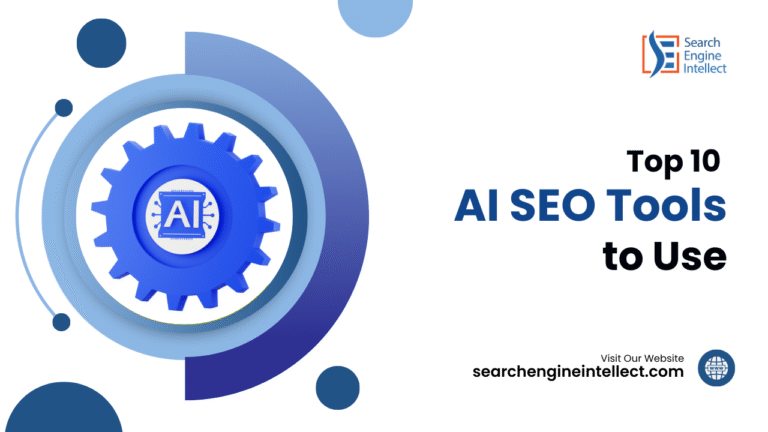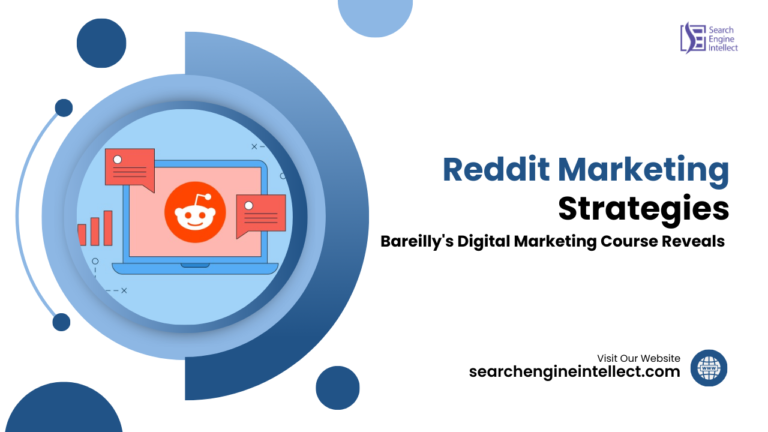Mastering Website Traffic Tracking with Google Analytics 4
As a website owner, understanding where your traffic is coming from is crucial for making informed decisions about your online presence. Tracking website traffic sources is essential for understanding your audience and optimizing marketing strategies. Google Analytics 4 (GA4) offers robust tools for monitoring where your visitors are coming from and how they interact with your site.
This article will guide you through the process of website traffic Traffic Tracking with Google Analytics 4, including the use of UTM parameters to enhance your data accuracy.
Table of Contents
How can I Track Website Traffic Sources with GA4?
The major method for tracking website traffic is to use analytics software. The most well-known are standalone applications such as Matamo, Plausible Analytics, and Yandex.
Furthermore, prominent website builders now include analytics features and are improving their ability to track user interactions.
Wix, for example, is well-known for assisting non-technical people in creating websites with drag-and-drop functionality, as well as analytics that show incoming traffic sources.
Other popular software, such as WordPress, allows you to install plugins that provide analytics. Consider them add-ons to CMS’s core software.
Essentially, all you have to do is install these tools on your website.
How Do I View Traffic Sources in Google Analytics 4?
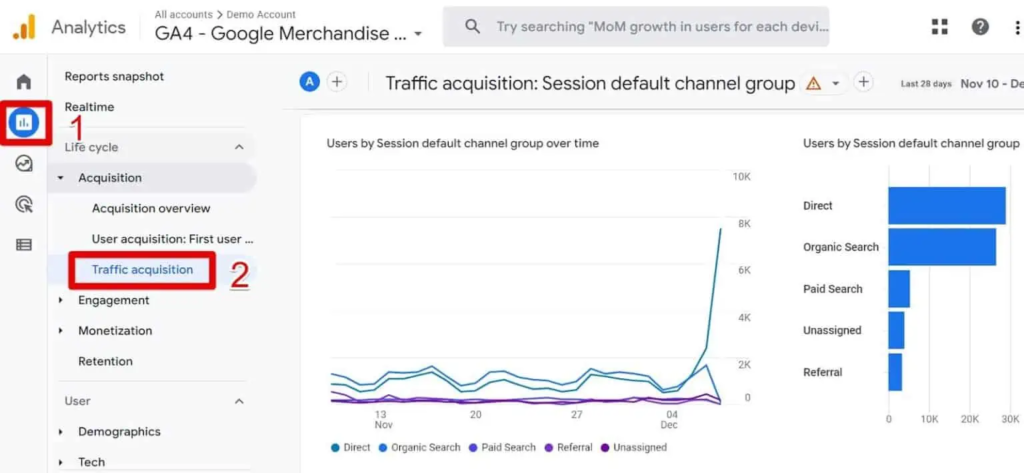
To monitor traffic sources in GA4, log into your Google Analytics account and navigate to the Acquisition reports. The acquisition reports will show you not only where your visitors come from, but also how they get to your website and how effective your marketing is.
To get the Acquisition reports, simply complete these instructions in your Google Analytics account: Reports > Acquisition.
Within Acquisition, you discover three reports:
- Acquisition overview
- User acquisition
- Traffic acquisition
The Traffic Acquisition report is the most similar to the Source / Medium report in Universal Analytics. To view the traffic acquisition report, navigate to Reports → Acquisition → Traffic acquisition.
Marketers frequently focus on this report. Do you know the difference between the User Acquisition and Traffic Acquisition reports? Could you explain when to utilize which?
If you are having trouble understanding something, this explanation should help.
Simply put, the User Acquisition report is useful for understanding how users discovered your website.
For example, someone came to your website for the first time after clicking on a Facebook ad. Even if they return to your site a few days later after clicking a link in their email, the User Acquisition will attribute it to Facebook.
This is the reverse of traffic acquisition. This report examines the most recent source/medium preceding a session.
What Is a UTM?
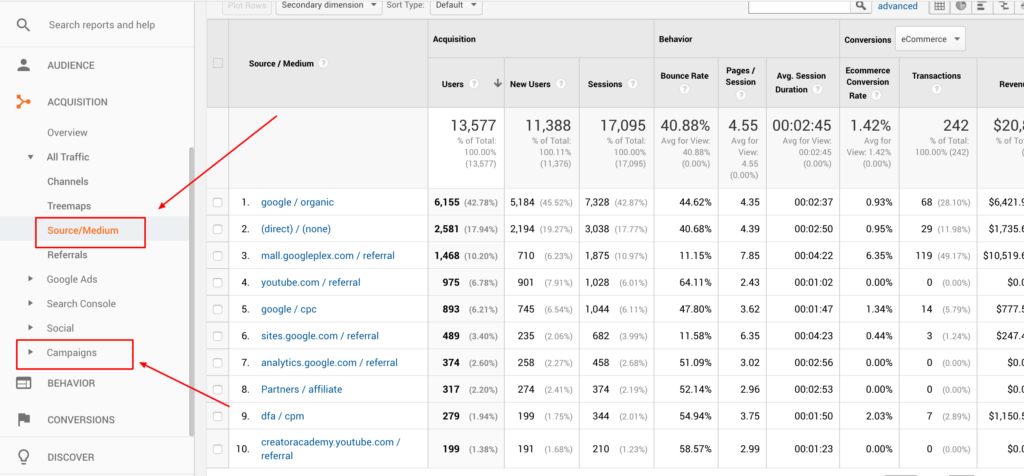
While GA4 does an excellent job of tracking traffic sources by default, you can further improve the accuracy of your data by using UTM links. UTM (Urchin Tracking Module) links are customized URLs that allow you to pass additional information about your campaigns to Google Analytics.By adding UTM parameters like source, medium, campaign, term, and content to your URLs, you can track and analyze the performance of different marketing channels and campaigns. GA4 automatically tracks UTM links once they are built and clicked on.Here’s an example of a UTM link:
texthttps://yourwebsite.com/?utm_source=youtube&utm_medium=social&utm_campaign=tools&utm_term=live-sessions&utm_content=december-8---tracking-utm-in-google-analytics
In this link, the UTM parameters provide information about the source (YouTube), medium (social), campaign (tools), term (live-sessions), and content (december-8—tracking-utm-in-google-analytics).
Key Components of UTM
UTM parameters are appended to the end of a URL, allowing for detailed tracking. The five main UTM parameters include:
- utm_source: Identifies the source of the traffic, such as a specific website or social media platform (e.g.,
utm_source=facebook). - utm_medium: Indicates the type of marketing medium used, such as email, social media, or paid ads (e.g.,
utm_medium=email). - utm_campaign: Tracks the performance of specific marketing campaigns (e.g.,
utm_campaign=spring_sale). - utm_term: Used primarily for paid search campaigns to identify keywords (e.g.,
utm_term=running_shoes). - utm_content: Differentiates between similar content or links within the same campaign, useful for A/B testing (e.g.,
utm_content=button_link).
Importance of UTM Tracking
By using UTM codes, marketers can gain insights into which campaigns drive the most traffic, conversions, and engagement. This data is crucial for optimizing marketing strategies and improving return on investment (ROI). UTM codes work seamlessly with analytics platforms like Google Analytics, providing a clear view of campaign performance.In summary, UTMs are essential tools for tracking and analyzing the effectiveness of digital marketing efforts, enabling marketers to make data-driven decisions.
How UTM Codes Work
When a user clicks on a link with UTM parameters, this information is sent to Google Analytics (or another analytics tool). The data is then processed and can be viewed in the reports, providing insights into the effectiveness of various campaigns. This allows marketers to see which sources and mediums are driving traffic and conversions, enabling them to optimize their strategies accordingly.
Benefits of Using UTM Codes
- Enhanced Tracking: UTM codes provide granular data about where traffic is coming from, allowing marketers to measure the success of individual campaigns.
- Improved ROI Measurement: By tracking specific campaigns, businesses can better understand which marketing efforts yield the highest return on investment.
- Data-Driven Decisions: The insights gained from UTM tracking help marketers make informed decisions about where to allocate resources and adjust strategies.
- A/B Testing: UTM codes facilitate A/B testing by allowing marketers to track the performance of different content variations, helping them identify the most effective messaging.
Monitoring Website Traffic with Insights & Recommendations
GA4 offers an intelligent feature called Insights & Recommendations that uses machine learning to detect anomalies and provide recommendations for monitoring your site’s traffic. This feature can help you stay on top of any issues or changes in your traffic patterns.To access Insights & Recommendations in GA4:
- Go to Reports → Reports snapshot
- Click on Manage to view the list of suggestions by Google
You can use the suggested insights, modify them, or create new custom insights based on your specific needs. These insights can be set up to send email notifications when certain conditions are met, keeping you informed about your website’s performance.

Recreating Views in GA4
While GA4 does not have the concept of Views like Universal Analytics, there are alternative methods to filter and analyze your data:
- Comparisons: Use the Comparisons feature to compare subsets of your data, such as specific traffic sources or user segments.
- Explorations: Explorations in GA4 allow you to create custom reports and visualizations to dig deeper into your data.
- Looker Studio: Formerly known as Google Data Studio, Looker Studio is a powerful tool for creating interactive dashboards and applying filters to your data.
By leveraging these features, you can recreate the functionality of Views in GA4 and gain valuable insights into your website traffic sources.
Conclusion
Google Analytics 4 offers a wealth of tools and features for tracking and analyzing website traffic sources. By leveraging UTM links, Comparisons, Explorations, Looker Studio, and Insights & Recommendations, you can gain a deeper understanding of your audience, optimize your marketing strategies, and improve the overall performance of your website.
Remember, effective traffic source tracking requires a combination of default GA4 tracking and customized UTM links. By mastering these techniques, you’ll be well on your way to making data-driven decisions that drive success for your online business.